|
|
The new NRN Tablet App for iPad offers premium content created exclusively for the tablet owner in mind, allowing readers to consume and engage with information from Nation’s Restaurant News in an exciting new way.
What’s great about it?
• Built specifically for optimized viewing on tablets
• Includes enhanced NRN web/print articles, plus tablet-exclusive content
• Features interactive multimedia such as slideshows, video, audio, and more
• Allows sharing of content via Twitter, Facebook and e-mail
• Includes ability to archive and access past editions
• Provides push notifications when new editions are available for download
Having issues or have questions about the APP?
Call Customer Service at 813-627-6722
Or Contact Us
|
|
Troubleshooting and frequently asked questions about the NRN iPad app
What is the app? How is it different from Nation’s Restaurant News’ print magazine?
The NRN app is the latest way for on-the-go foodservice professionals to access NRN’s award-winning reporting and business analysis in an engaging and interactive way. The app is not a replica of the magazine, but instead showcases the best of NRN’s award-winning foodservice news and analysis from the last two weeks from both the magazine and NRN.com. Stories are selected by our editors, then reimagined and redesigned for easy reading and maximum interactivity on the iPad. In addition, the app features photos, videos and other interactive content you can't get elsewhere.
Where can I get the app?
Click the download button above, or visit the App Store on your iPad and search for “Nation’s Restaurant News” in the search bar on the upper right.
What does it cost? Do I need to be a subscriber?
The app will be free to all for a limited time. After that, paid subscribers will be able to verify their subscriptions and download the app’s contents for no additional cost. Others will have the opportunity to subscribe to NRN’s print and/or digital products.
I’ve downloaded the app, but I’m having trouble accessing the issues.
First, make sure you’ve got the latest version of the app by going into the App Store and checking the “Updates” tab in the lower right corner. Also, the app works best if you have the latest version of iOS.
When you have downloaded issues, they should appear in the “Library” section of the app interface. To access this section, tap the screen once, then tap the “Library” button in the navigation menu at the bottom of the screen. A “Download” button should appear next to available issues. Once downloaded, you can tap the “Read” button to open them.
If they do not show up there, you can hit the “Missing Issues?” button in the navigation menu at the top of the screen and sign in with the iTunes account you used to acquire the subscription or single issue. That should reset your permissions and make the issue or issues available for download.
How do I navigate within an issue?
Swipe your finger horizontally across the screen to move to the next article. Swipe your finger vertically along the screen to read more of the current story. Tap anywhere on the screen once to view the navigation bar at the top, from which you can revisit the store, view contents or your bookmarks, or jump to NRN.com for the latest news. At the bottom of the screen you’ll find thumbnails of all the pages in an issue. Slide the thumbnails horizontally to find the page you wish to view.
My issues are stuck in download.
Delete the app, restart your iPad, and redownload the app and issues. If that doesn’t resolve the problem, it could just be that the server where we store our issues in your area is moving slowly at the moment, or your Internet service provider (ISP) is throttling your bandwidth on large downloads. In that case, simply try again, or attempt the download at a later time. Also, issues should keep downloading when the iPad goes to sleep, but not if you quit the app.
My issues are missing.
When you upgrade the system or when the iPad runs low on memory, it sometimes wipes the memory cache where in-app downloads are stored. Access the “Library” interface by tapping the screen once, then tapping the “Library” button in the navigation menu at the bottom of the screen. Tap the “Missing Issues?” button in the navigation at the top of the “Library” interface, and sign in with the same iTunes account you used to buy the issues originally. This should reset your subscription and issues.
My app keeps crashing.
Make sure your device is running the latest version of iOS – currently 6.1.
I still have questions. Who can I contact?
If your questions have not been addressed here, Contact Us.
|