Growing restaurant companies are increasingly looking to technology to handle back-office functions that once consumed a large share of managers’ and supervisors’ time. Software packages have come out in recent years that ease managers’ roles in scheduling a restaurant’s staff demands.
“We needed to simplify the lives of the managers, because scheduling is such a time-consuming task,” said Tony Quintal, senior director of financial analysis at Sharon, Pa.-based Quaker Steak & Lube.
Quaker Steak, which added 12 casual-dining units last year and now has 65 units in 20 states, adopted a platform two years ago created by HotSchedules, a division of Austin, Texas-based Red Book Connect.
RELATED
• Restaurants adopt mobile apps for ordering, payment
• 7 ways to protect your restaurant's customer data
• More restaurant technology news

Quintal said the system is in place in all company-owned restaurants and in some franchised units, which make up about 70 percent of the system.
Quintal spoke with Nation’s Restaurant News about its challenges around scheduling and what needs remain.
What were you looking for in scheduling software?
The biggest piece was getting our managers out of the office and onto the floor. We wanted to reduce the amount of time it takes for our managers to both manage and schedule labor. We saw this as a way they could reduce the time they spent on paper or spreadsheet-based schedules and significantly reduce the time it takes to do shift swaps.
The big thing is it makes it a whole lot easier to schedule. If you think about a paper system on a grid, and doing it week to week and re-engineering the wheel every time they do it, this makes it a whole lot easier. It reduces the time spent on schedules by 60 to 70 percent.
What has been the biggest benefit?
The big win for us is that it reduced the time for [employees’ time off] paper requests that they were managing before, the employee availability is in the system and shift swaps [are smoother]. The one feature we really like is the employee interface. Through their mobile device, they can release their shift or request off from it, or provide their availability. No longer are we managing it through paper file or an Excel spreadsheet. What that does is if “Susie Server” wants to give up her Tuesday, and “Johnny” wants to pick it up, that’s all done through the employee interface. The only management involvement is approving it. The manager gets a little ping on their phone or on the website, and they approve it.
What other options does it provide you?
In this labor tool, we are able to integrate not only our point-of-sale data — which provides that labor data in real time — but we have budgets and forecasts in there in addition to the labor. It syncs it all to one platform where our managers and supervisors can go in and see how they are doing versus budget right in one place. They can also see how they are doing versus forecasts. And then on the alert side you can have one for overtime. If you are budgeting, say, 16 percent for labor and you missed your sales forecast, it tells you to adjust your labor down and assists with when people should be cut or when they are going into overtime. It’s made it a whole lot easier to have all the data at our managers’ fingertips in one consolidated platform to make the financial decisions on labor. The integration of the key financial components, whether it’s real time labor, budget, forecast, sales are all on one platform.
What has been the best advantage so far?
The employee interface — by far. It has freed up a lot of the managers’ time. Two years ago, you had the 60 to 80 employees we have in some of our stores — and we have big footprint, up to 10,000 square feet in some places with upwards of 150 employees in one location. Managers can now worry about quality of food, speed of service and guest experience from a manager perspective as well as holidays and vacations. The employees are empowered to do schedule changes on their own, and the managers’ time is to log on to the phone and hit “approve.” That 10 seconds used to be two or three minutes times 150 employees. We’ve seen a huge reduction in our back-office task work. Our goal from the beginning was to simplify the lives of our general managers, our supervisors and our managers.
More benefits of scheduling programs
(Continued from page 1)
Have you seen labor savings?
We’ve not seen huge savings in labor. What we’ve seen is the reduction of task work. I’d say 60 percent of that is not having the manager have to interface with employees directly and another 30 to 40 percent comes from the ability to put templates into place.
What do the templates do?
You can have a template for a $60,000 [average unit sales] week or a template for a $100,000 week. Depending on your sales forecast for the week, you are able to go in and choose the template and pretty much auto-populate your schedule needs.
What advice would you give others looking for scheduling software?
Systems integration is paramount. It needs to sync up with our point-of-sale. If not, you are messing around with the imports-exports. You want to have a direct interface, whether it’s through API [application programming interface], replication or direct connect into your system no matter what system you are using.
What’s the chief function that you wouldn’t do without?
Mobile capability is big for me. Because we want our managers on the floor and don’t want them sitting in the office at a laptop or computer, you need to have some type of mobile capability for the alerts and the user interface from the management perspective, looking at the current sales forecast versus budget, looking at the current labor forecast versus prior week or prior year.
How does it integrate with the employee database?
If someone is terminated, they come out of the system right away. Template scheduling also makes it a lot easier.
Anything you still wish for?
It’s pretty comprehensive. It’s very feature rich. If you were able to see server productivity when you are scheduling or [assign a numerical number for a server’s skill level], the benefit would be that you could schedule a server who’s been there more than a few weeks and has a high productivity level.
How about forecasting?
We still do not have the perfect platform with a great forecasting tool for any system to date. It might use statistical forecasting. ... There’s a high opportunity for a platform for that. We have ours offline with all the lines of the P&L [profit-loss statement].
How about for weeks with special events, like the 'bike night' gatherings in your store parking lots?
We have significant skews in our revenue from our events. Right now, there’s no tool that can basically quantify incremental revenue and incremental costs associated with a particular program. We’ve looked at providing solutions with out current BI [business intelligence] provider and looked at building those financial models. From what I’ve seen, the restaurant industry severely lacks any statistical forecasting.
Contact Ron Ruggless at [email protected].
Follow him on Twitter: @RonRuggless